Ever had your 3D prints ruined by oozing and stringing? These issues can mess up your perfect prints. But, there are ways to stop this. We’ll look at why it happens and how to fix it, so your prints always look great.
Key Takeaways
- Understand the factors that contribute to 3D printing ooze, including improper retraction settings, high nozzle temperatures, and material properties.
- Discover how to optimize your print settings, control temperature, and consider design aspects to prevent oozing and stringing.
- Learn about the unique oozing and stringing tendencies of different filament materials, such as TPU, PETG, nylon, PLA, and ABS.
- Explore practical solutions to minimize oozing, including adjusting retraction distance and speed, as well as optimizing travel movements and cooling fan settings.
- Maintain your 3D printer regularly to keep the nozzle clean and prevent residue buildup, which can lead to oozing issues.
Understanding 3D Printing Ooze and Stringing Issues
Filament oozing and stringing are big challenges for 3D printing fans. Oozing happens when plastic leaks from the nozzle when it’s not printing. Stringing creates thin threads on the model. Both can ruin the print’s look and strength.
What Causes Filament Oozing
Oozing is often due to wrong retraction settings, too hot extruder, and fast non-print movements. Material type, filament moisture, and model design also play a part1.
Common Signs of Stringing Problems
Stringing is common in prints with many parts or overhangs2. Seeing thin threads on your print means you have stringing. These threads can ruin the look and strength of your model.
Impact on Print Quality
Oozing and stringing can make prints look bad and uneven. They can also weaken the model’s structure3.
“Proper settings adjustments and regular maintenance are key to achieving high-quality 3D prints and minimizing oozing and stringing problems.”
How to Prevent Oozing in 3D Printing
To stop oozing in 3D printing, use a few smart techniques. First, tweak your retraction settings. Make sure retraction is on and set right, between 1mm to 5mm45. Try adjusting it in small steps, like 0.5mm to 1mm, to get it just right for your setup4.
Temperature matters too. Lowering the extruder temperature by 5-10 degrees can cut down on oozing6. Also, upping your print speed a bit, from 150mm/s to 250mm/s, can help stop filament from leaking when not printing4.
Designs matter too. Shapes like continuous spirals, like vases, usually have less stringing5. Keep materials like TPU or Nylon in sealed containers with desiccant to stop moisture and oozing6. Cleaning your nozzle often is key to remove filament or debris that can cause oozing and stringing6.
Using these 3D printing techniques can help you prevent oozing and get better prints. Adjusting your retraction, temperature, speed, and keeping things clean are the main steps to ooze prevention465.
Mastering Retraction Settings for Ooze Prevention
Retraction is key to stopping filament oozing in FDM 3D printing7. By tweaking your retraction settings, you can cut down on stringing and get cleaner prints. Let’s dive into the main parts of retraction to help you get it right.
Optimal Retraction Distance Settings
The retraction distance is how far the filament is pulled back from the nozzle. It usually ranges from 0.5-2.0mm for direct-drive extruders and up to 15mm for Bowden extruders8. Try different retraction distances to find the perfect balance against stringing and oozing. Start with 3mm and adjust in 0.5-1mm steps until you get the best results8.
Retraction Speed Adjustments
The retraction speed is also crucial, usually between 1200-6000 mm/min (20-100 mm/s)7. If it’s too slow, the filament might ooze before it reaches its new spot. If it’s too fast, it can cause problems like filament separation or grinding7. Adjust your retraction speed to match your setup and materials.
Prime Speed Configuration
Prime speed controls how fast the filament goes back into the nozzle after retraction. Lower speeds help control extrusion better, while too high speeds can lead to oozing at the start7. Try different prime speeds to get a smooth flow and avoid blobs or oozing.

“Retraction is a key feature for preventing oozing. By optimizing your retraction distance, speed, and prime speed, you can significantly reduce stringing and achieve high-quality 3D prints.”
Keep in mind, the best retraction settings depend on your 3D printer, hotend setup, and filament material78. Be patient and ready to experiment to find the right mix for your setup78.
Temperature Control and Material Considerations
Getting the temperature right is key to avoiding oozing in 3D printing. If the temperature is too high, the plastic filament gets too thick and leaks. To fix this, try lowering the extruder temperature by 5°C until stringing gets better. But don’t lower it too much, as it can harm your filament.
Each 3D printing filament has its own best temperature and stringing issues9. For example, PLA melts easily and strings a lot at high temperatures. TPU and PETG are flexible and string more. Nylon soaks up moisture, which can ruin prints and cause oozing. ABS doesn’t string much but needs a warm bed to avoid warping.
| Filament Material | Nozzle Temperature Range | Bed Temperature Range |
|---|---|---|
| PLA | 200°C to 220°C | 50°C to 60°C |
| ABS | 210°C to 250°C | 80°C to 110°C |
| PETG | 220°C to 250°C | 50°C to 80°C |
| Nylon | 240°C to 270°C | 50°C to 70°C |
| TPU | 210°C to 230°C | 30°C to 60°C |
| PET | 220°C to 260°C | 70°C to 100°C |
| PC | 260°C to 310°C | 90°C to 120°C |
| PVA | 180°C to 220°C | 45°C to 60°C |
Knowing the best temperature for your filament helps you adjust your 3D printer settings. This way, you can reduce oozing and stringing problems.
Optimizing Print Speed and Travel Movements
One key thing to do to stop oozing and stringing in 3D printing is to tweak your print speed and travel movements. Adjusting these settings can cut down the time your extruder is in the air. This reduces the chance of melted filament leaking from the nozzle10.
Travel Speed Adjustments
The speed at which your printer moves the extruder between non-printing spots is very important. Experts say to set your travel speed between 150mm/s and 250mm/s to lessen oozing11. Faster speeds mean the extruder is in the air less, which helps avoid filament leaks and stringing10.
Movement Path Optimization
Changing your printer’s movement path can also stop oozing. Many slicing software have features like “Avoid crossing outline for travel movement” to find paths that skip open spaces. This cuts down the nozzle’s travel over open areas, lowering oozing risk during non-printing moves11.
Cooling Fan Settings
Getting your cooling fan settings right is also key to avoiding oozing and stringing. Good cooling solidifies the filament fast after it’s extruded, making it less likely to leak from the nozzle during travel10. Try different fan speeds to find the best mix for your 3D printing setup.
| Setting | Recommended Range | Impact |
|---|---|---|
| Travel Speed | 150mm/s – 250mm/s | Minimizes time extruder spends in open air, reducing oozing |
| Retraction Distance | 1mm – 5mm | Helps prevent filament oozing during travel movements |
| Cooling Fan Speed | Adjust for optimal balance | Solidifies filament quickly after extrusion, reducing oozing |
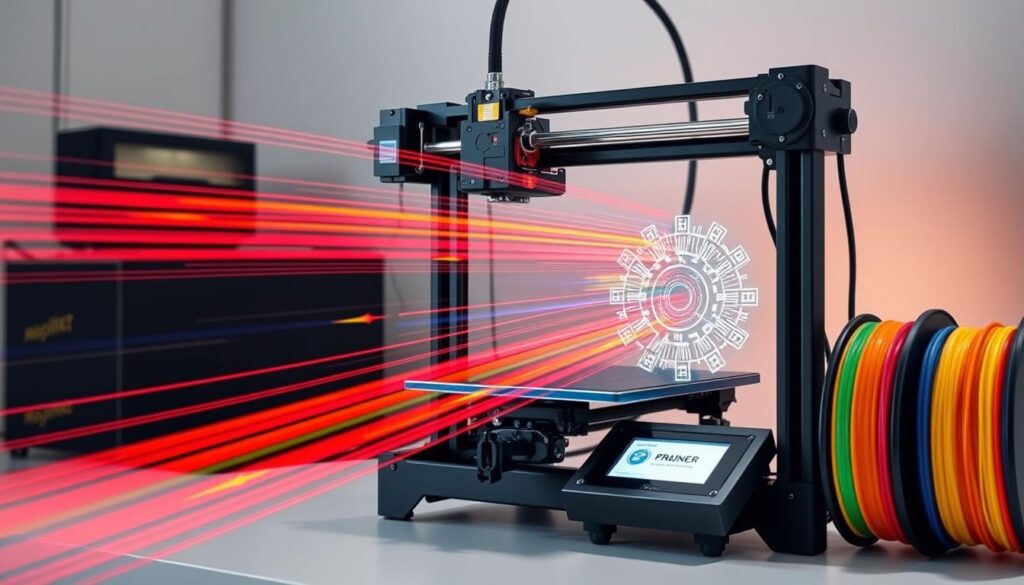
By tweaking your 3D printer’s print speed, travel movements, and cooling fan settings, you can cut down on oozing and stringing. This leads to better prints. Keep in mind, the best settings can change based on your printer, material, and print needs. So, be ready to try different settings and fine-tune them.
Maintenance and Hardware Solutions
Keeping your 3D printer in good shape is key to avoiding oozing and getting great prints. Cleaning the nozzle regularly is a must. Use a brass or copper brush to clean it before each print, especially when switching materials12.
It’s also important to calibrate your extruder right. Make sure it’s feeding the filament correctly to avoid oozing. Using ooze shields or sacrificial towers can help too, giving the nozzle a place to ooze before reaching your model12.
For materials like TPU or Nylon, how you store them matters. Keep them in sealed containers with desiccants to stop moisture from getting in. This helps prevent oozing and keeps your prints looking good12.
Bondtech, a top name in 3D printer upgrades, says about 85% of their business is about making printers better with hardware13. They stress the need for firmware tweaks to avoid problems and damage after upgrading13.
Getting your bed to stick is also crucial for good prints. Issues like bad bed leveling and wrong temperatures can cause parts to fall off13. Using the right adhesion solutions for your print surface and material can really help13.
It’s also important to tighten the nozzle right. A loose nozzle can lead to under-extrusion and mess up your prints. Slice Engineering suggests using a 1.5Nm torque wrench for Mosquito hotends, while E3D V6 hotends need a 3Nm torque wrench13.
By taking care of your 3D printer and using the right hardware, you can stop oozing and get top-notch prints1213.
Conclusion
To stop oozing and stringing in 3D prints, you need a detailed plan. First, tweak your retraction settings. Adjust the retraction distance and speed a little at a time to get it just right14. Also, watch your printing temperature and lower it by 5-10°C to get the right flow without too much oozing15.
Choosing the right materials is key too. Use top-notch filament from trusted makers and keep it dry to avoid moisture problems15. Try changing your print and travel speeds. Slower prints and faster travels can cut down on stringing16. A layer cooling fan can also help by cooling the filament fast16.
Don’t forget to keep your 3D printer in good shape. Clean the nozzle and calibrate the extruder to avoid oozing and stringing15. By using these 3d printing optimization, ooze prevention techniques, and print quality improvement tips, you’ll get cleaner, more accurate prints. You’ll see a big improvement in your 3D printing skills.
FAQ
What causes filament oozing in 3D printing?
What are the common signs of stringing problems in 3D printing?
How does oozing and stringing impact print quality?
How can you prevent oozing in 3D printing?
What are the optimal retraction settings for preventing oozing?
How does temperature control affect oozing and stringing?
How can adjusting print speed and travel movements help reduce oozing?
What maintenance and hardware solutions can help prevent oozing?
Source Links
- Stringing and oozing | Prusa Knowledge Base
- Howto avoid stringing during 3D Print
- How to Avoid 3D Print Stringing & Oozing | ANYCUBIC 3D Printing
- Retraction: Just say
- How can you adjust the retraction distance to prevent oozing?
- How to Avoid 3D Print Stringing & Oozing | ANYCUBIC 3D Printing
- Mastering FDM 3D Printing: Conquering Stringing and Blobs
- Retraction: Just say
- 3D Printer Stringing: How To Fix It
- How to Avoid 3D Print Stringing & Oozing | ANYCUBIC 3D Printing
- Retraction: Just say
- 3D Printing Troubleshooting: 15 Most Common Problems & Solutions
- Simple Measures To Prevent 3D Printing Issues From Happening
- How to Avoid 3D Print Stringing & Oozing | ANYCUBIC 3D Printing
- What Causes Stringing in 3D Printing? A Comprehensive Guide
- Eliminate stringing on 3D prints: A step-by-step guide – hotends.com




