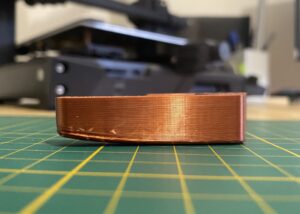Imagine spending hours on a perfect 3D print design, only to see it fail mid-print. Many creators face these frustrating moments. 3D printing is complex, but knowing how to fix common problems is crucial for success. This guide will help you overcome issues like layer adhesion, warping, and extrusion problems.
Key Takeaways
- 3D printing failures can be extremely frustrating but are often fixable.
- Layer adhesion issues can lead to structural weaknesses in prints.
- Warping and curling are common problems that arise from incorrect settings.
- Understanding your printer’s calibration is key to preventing print failures.
- The quality and type of filament you use can significantly affect print outcomes.
- Regular maintenance of your 3D printer can help avoid common issues.
Understanding Common 3D Printing Issues
Exploring 3D printing can lead to several problems. Knowing these common issues helps users fix them quickly. We’ll look at three main problems: layer adhesion, warping, and under- and over-extrusion.
Layer Adhesion Problems
Layer adhesion problems happen when layers don’t stick together well. This weakens the print. Issues include wrong printing temperature, bad bed leveling, and not enough extrusion.
To fix this, check your printer settings. Make sure the temperature is right for your filament. Also, keep the print speed and cooling steady to improve adhesion.
Warping and Curls
Warping makes corners lift off the build plate, causing uneven surfaces. It’s common with ABS. Curls happen due to temperature changes.
To solve these, use a heated bed to keep the temperature steady. Make sure the print surface has the right adhesion materials. Regularly calibrate your printer to avoid these problems.
Under-extrusion and Over-extrusion
Under- and over-extrusion both cause print defects. Under-extrusion means not enough filament, leading to gaps and weak spots. Clogged nozzles and wrong settings are common causes.
Over-extrusion, on the other hand, means too much filament. This causes blobs and strings. Check your nozzle for clogs, measure filament correctly, and adjust flow rates in your slicer. Keeping an eye on these can greatly improve your prints.
Tools and Techniques for Troubleshooting
Fixing 3D printing problems needs the right tools and knowledge. You must calibrate your printer, check the filament quality, and keep your printer in good shape. Each step is key to getting great prints and avoiding common mistakes.
Calibration and Settings
Getting your settings right is vital for good 3D printing. You should calibrate your printer often to make sure everything is just right. Use a calibration print to check your work before starting a new project.
By regularly checking and adjusting these settings, you can avoid problems like layers not lining up right and issues with the extruder.
Filament Quality and Types
The filament you use really matters for your prints. Always choose high-quality materials to avoid clogs, uneven flow, and poor sticking. Learn about different filaments like PLA, ABS, and PETG.
Knowing what each type needs helps you pick the best one for your project.
Maintenance of Your 3D Printer
Keeping your printer in top shape is crucial for its long life and reliability. Check the nozzle, extruder gears, and print bed often. Cleaning the nozzle stops clogs that ruin prints and cause headaches.
Make sure the print bed is level and clean to help your prints turn out well. Set aside time for maintenance and fix small problems early to prevent big issues.
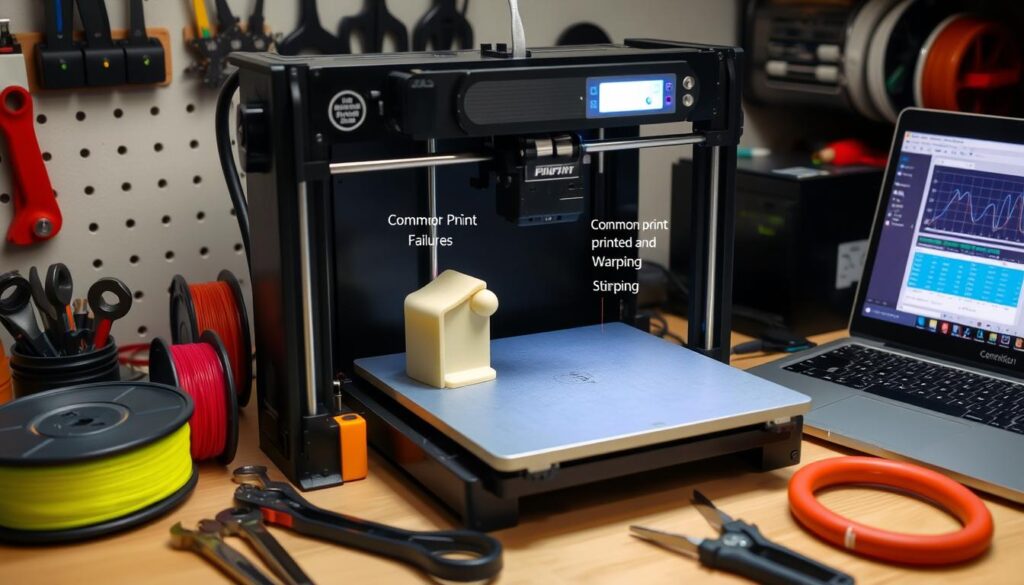
Tips for Successful Prints
To get great results in 3D printing, you need to prepare well and pay attention to your environment. Learning from your mistakes is also key. Here are some tips to help you succeed in your 3D printing projects.
Pre-printing Checklist
Start by making a checklist before you print. Make sure your filament is good quality and right for your printer. Also, clean your print bed to ensure it sticks well.
Check your slicer settings for the best layer height and extrusion rate. These steps will help you avoid common problems.
Adjusting Printer Environment
The place where you print matters a lot. Keep your room at a steady temperature to stop prints from warping. An enclosure helps keep the temperature stable and prevents drafts.
Also, place your printer on a smooth surface. This will help your prints come out better.
Learning from Mistakes
Every time a print doesn’t work out, you can learn something new. Keep track of your projects and any problems you face. By looking at your mistakes, you can find what went wrong and fix it next time.
This way, you’ll get better at 3D printing and have more success in the future.